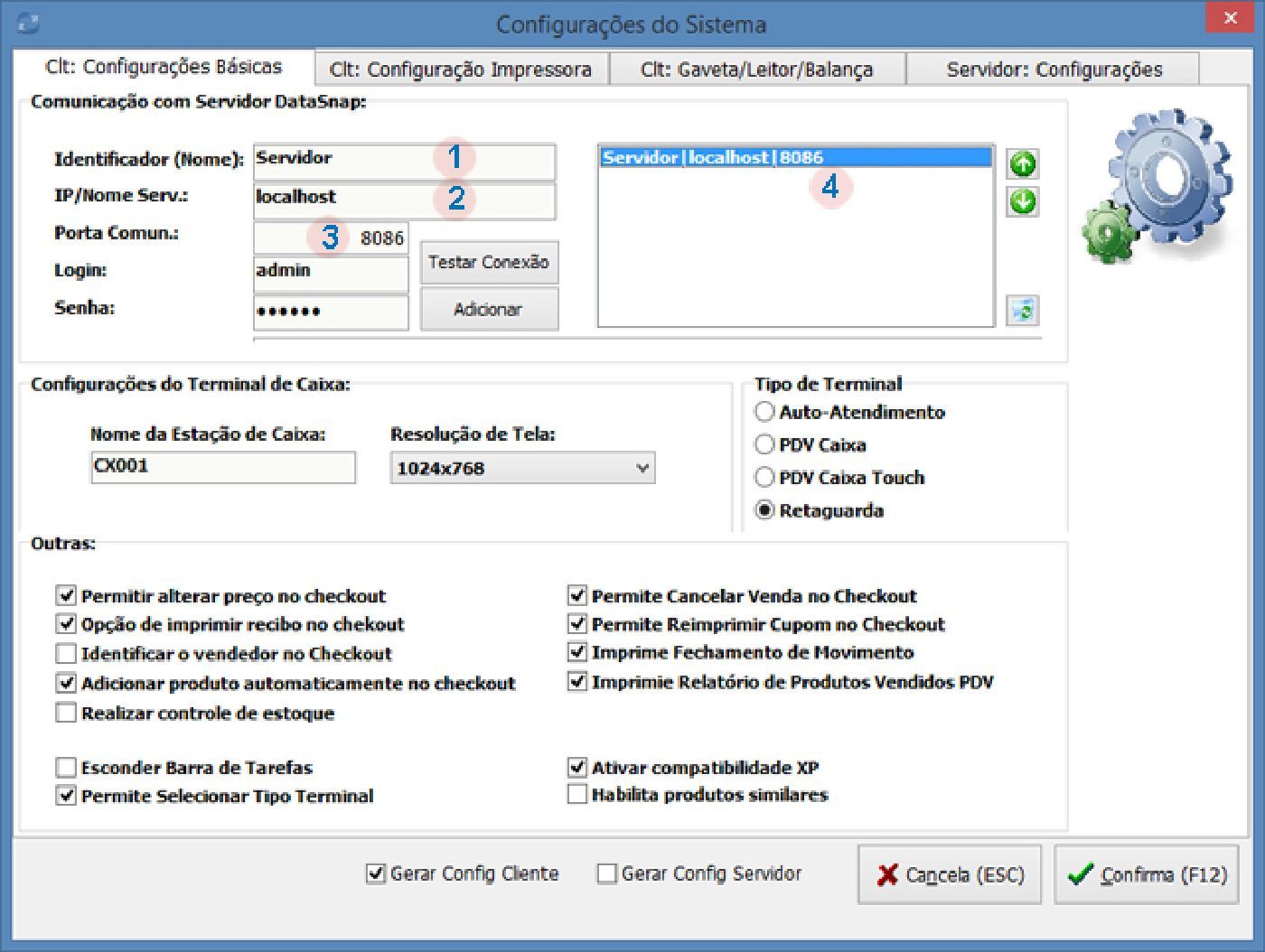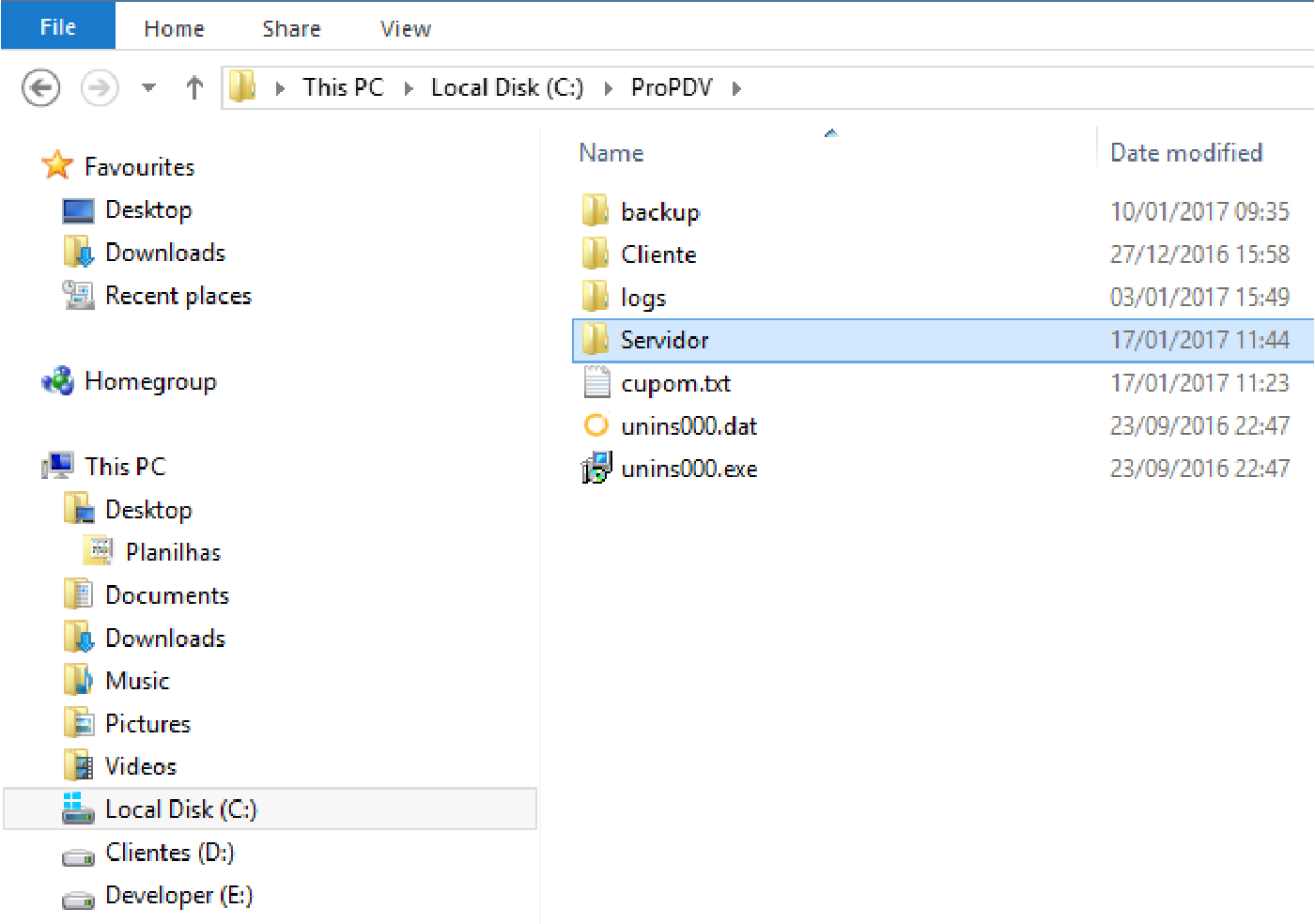
HOW TO INSTALL ONE MORE TERMINAL?
We will call the computer where the system is already running Server (which was installed by the Prodabit team) and the new computer where we will install the system of CX02.
01. Go to the server and copy the entire folder C: \ ProPDV to a USB pendrive.
02. On CX02, paste this folder into C: \ (ie at the root of drive C); Now it will look like this: C: \ ProPDV.
03. Now, in CX02, inside the folder C: \ ProPDV there are 02 others: Server and Client. Delete the Server folder and all its contents (this folder must exist only on the Server computer).
04. On CX02, go to the folder C: \ ProPDV \ Client. Inside this folder is an application named Configurator.exe. Run this app. You will see a screen as below.